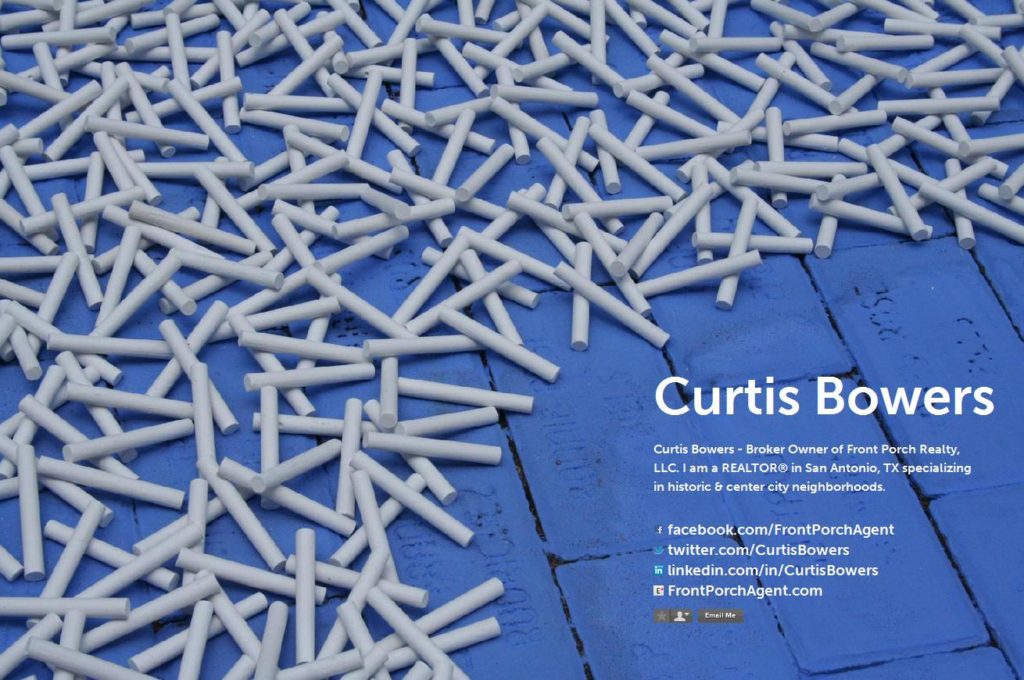Below is a press release sent out today describing the new app created on Android to allow for real-time and geo-specific reporting of graffiti sites in and around San Antonio. I just downloaded it for my HTC Incredible and will be testing it out very soon around Southtown. Together we can all help eliminate graffiti. (The iPhone app will be out in about six weeks.)
Release Date: February 18, 2011
City of San Antonio Communications Office: 207-7234
Now reporting graffiti is just an app away
Reporting graffiti in San Antonio just got a touch easier. The City’s Graffiti Abatement Program has teamed up with App-Order.com to create “mySanAntonioTX” smart phone application that will allow residents with Android phones to send real time graffiti information and photos to the department.
Android users can download the “mySanAntonioTX” application for free from the Android Market. Once installed, users simply open the application and follow the prompts to take a picture of the graffiti and then submit the information. Using a built-in global positioning system the application will attach a location to the picture and send the information to the Graffiti Abatement Program. The electronic submissions will then be routed to the appropriate City staff or outside agency. Residents can also choose to receive updates on the status of their request.
“This program will give many residents a new and more efficient way to inform the City about graffiti issues,” said David D. Garza, director, Code Enforcement Services Department. “By making the complaint identification process more convenient, we will be able to rid our neighborhoods of the blight even faster.”
The “mySanAntonioTX” application was created at no cost to the City. App-Order.com develops Smartphone apps with web interfaces for government and private industry customers throughout the United States.
Residents with iPhones are expected to be able to obtain the “mySanAntonioTX” within the next six weeks. For more information on this new program, call Lisa McKenzie, graffiti abatement coordinator, Code Enforcement Services Department at 207-5430.